A guide to accessing and utilising Swapcard for 1-2-1 meetings
 Your 1-2-1 meeting schedule will be on Swapcard one week before the event. There, you can assign meetings to representatives of your company.
Your 1-2-1 meeting schedule will be on Swapcard one week before the event. There, you can assign meetings to representatives of your company.
Swapcard meeting schedules will reflect your portal 1-2-1 meetings tab until 24 hours before the event where any new meetings, cancellations and rescheduled meetings will only be updated through Swapcard or on the onsite schedule.
📍Please note that only 1-2-1 meetings arranged by Oxford Global as part of your meetings package will display your booth location. Other meetings arranged outside of this will have Exhibition Hall as their location.
📅 Attendees have the flexibility to cancel or reschedule meetings prearranged by Oxford Global using Swapcard. In such cases, the Oxford Global team will contact the delegate to ensure the meeting still occurs. Any changes made will be updated on Swapcard in real-time, providing you with the latest information.
💬 We recommend to regularly check Swapcard communications sent by attendees relating to rescheduling or cancellation of 1-2-1 meetings. Please inform Oxford Global team to take appropriate and troubleshoot if needed.
👐Three days before the event, you have the option to reach out to other attendees and arrange meetings independent of your prescheduled 1-2-1 meetings. Attendees may also send your company requests to meet. On both occasions, requests will be in Pending status until either accepted or declined.
📽️ Please view the "1-2-1 Meetings in Swapcard" video guide here for more information.