Learn how to send connection requests to attendees
Connecting with attendees can be done in a few simple clicks. In the “Attendee” section you can send connection requests to attendees. When opening the section, you will see a grid with all the attendees at the event which includes their name, job title and company. The list will be available from 1 week before the event.
To make it easier, on the left-hand side there are some filters and search function to help identify people of interest easier.
You can then click the little person logo in the top of an attendee’s square to send a connection request.

Alternatively, if you click into the attendee's profile there is a box on the right-hand side to write a message with the connection request.

Please note an attendee does not become a connection unless they accept the request.
Once a connection has been made you can go back on their profile to give them a scoring and make some notes to better follow up with the attendee.

Disclaimer - Swapcard has recently updated to limit the number of connections that can be sent at one time. After sending a set number of requests you will be asked to wait 5 minutes before sending further connection requests. Please see the Swapcard article here.