Learn how to download a report of your scanned leads
-
Log Into Swapcard:
- Open Swapcard's login page via your web browser and Log In

- Open Swapcard's login page via your web browser and Log In
-
Locate & access the Exhibitor Center: Where, you can access all event features related to your booth, leads, and more.
- After logging into Swapcard, you should be redirected to your “Exhibitor Center”, which should look like the below screenshot:
- After logging into Swapcard, you should be redirected to your “Exhibitor Center”, which should look like the below screenshot:

Alternatively:
-
- Click on your profile picture in the top-right corner of the page. A dropdown menu will appear. Select “Exhibitor Center” from the list and this should take you to the same page.

- Click on your profile picture in the top-right corner of the page. A dropdown menu will appear. Select “Exhibitor Center” from the list and this should take you to the same page.
- Locate your Leads: Once your on the Exhibitor Center, click on “Leads”, this should be located on the left hand side of the page.

-
- A dropdown menu will appear, then click on the “Dashboard” option. This is where you can view and manage all the leads you have scanned during the event.
- A dropdown menu will appear, then click on the “Dashboard” option. This is where you can view and manage all the leads you have scanned during the event.

- The following page will appear and on the top right hand side this you will see the “Export Leads” button. Click this to download your leads report in an Excel format.

You can download your report anytime during the event. Please note that Swapcard access will close one week after the event, so we recommend downloading your report beforehand.
To view our descriptive video please click here.