Begin making your delegate choices for the pre-arranged meetings programme with Oxford Global.

Your pre-arranged meetings for the event will be through our dedicated meeting platform Grip. Here you will be able to search through and request to meet from our list of registered attendees for the event.
Approximately 5-6 weeks before the event you will receive your access email detailing the first steps towards selecting your target audience to match and meet.
To login, simply follow the steps in your activation email and once you have created your password and fully completed your profile you can begin creating your delegate selection list.
Once logged in, you can navigate the platform via the side bar shown below.

Interested in You: List of profiles who have shown interest in you.
My Connections: This is an overview over all your connections. Start requesting meetings to build up your connections.
Must Meet, Meet and No Thanks lists: Choose attendees you would like to meet using the 'must meet' for those of highest preference and 'meet' for all others of interest. In order to assist with the recommendations, you can also select up to 10 'no thanks' for those who do not match your target audience criteria.
My Schedule: In this section you can manage the scheduling of your meetings once the scheduling process is initiated.
As mentioned above you have access to a range of filters and sorting options through the Attendees section.
You may sort with these main fields, Group, Name location, Job Title and Company Name.

By selecting the filters tool a range of drop down menus will be available to use to narrow down the full attendee list to help display your target audience.

Next to each profile you will see the three options as previously mentioned above and select as appropriate.

Must Meet: Those who are your highest preference to meet.
Meet: Those who are also of interest.
No thanks: By selecting this option you can help to shape your recommendations so that only the most relevant are recommended.
By fulfilling the required amount choices for the Must Meet, Meet and No Thanks sections, Grip will create your tailored meeting schedule to ensure you reach your target audience and have successful pre-arranged meetings.