The Contacts page allows team members to view all contacts obtained by all team members.
This shows participants relating to users who have connections and/or scheduled meetings with the team. You can click the settings cog to view lead notes, or delete a contact. This page is in an interactive table view meaning you can add and remove columns, filter, and show how data is displayed.