Settings page is there to help you structure the Lead notes you and your team members will take during the event.
Within your settings page, you are able to create Questions and define the answer type to one of the below -
- Paragraph
- Single Select
- Multi Select
Here is how to create Lead Qualification Questions for your team:
1. Go to Setting tab in My Team
2. Click on +New Question at the bottom of the page
3. Write down questions, choose their type, and add answer pills for single and multi-select questions.
4. Check 'other' option if you'd like to enable your team to add different answers than suggested for single and multi-select questions
5. Save Changes when you are done with creating the Lead Qualification form.
Now that you have created this form, everyone of your team members will see these questions in Lead Notes. All of the answers, as well as History of updates will be visible for all team members in Lead Notes, alongside the given score and the comment section.