On the export page, you will find several options to export important data related to your team's activities at the event.
These options include:
- Export Meetings
- Export Contacts and Badge Scans
Export Meetings -
This export generates a file containing all accepted meetings your team has at the event, along with associated participant details. You can choose to download the file in either CSV or Excel format.
Export Contacts and Badge Scans -
This exports creates a file with all your contacts details, including Lead Notes for specific contacts. Contacts include participants from all meetings and connections made on the event platform. You can download the files in the CSV or Excel format.
Note: Due to GDPR, email and/or phone numbers will be shown only for users who decided to share their contact details, or those where badge scanning has taken place.