Learn how to update your sponsor page on Swapcard - our event platform and app
You can use the tools in the Swapcard Exhibitor Centre to configure your page, manage your team and interact with attendees during the event.
When logged into Swapcard, click your profile in the top right and select Exhibitor Centre and you will be able to update your page. In here, you can select the company profile section and update the advertising, background image, company information as well as adding any documents you would like to have on your page.